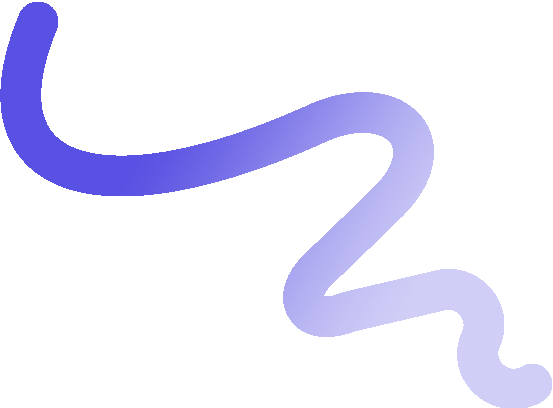
FAQ
Got questions? We’ve got answers! Explore our FAQ section to find helpful information about SoundBirth, from features to troubleshooting. If you need further assistance, our support team is here to help.
MOST POPULAR QUESTIONS
What is SoundBirth for?
SoundBirth is a platform designed to empower independent artists by providing tools, resources, and support to grow their music careers. With SoundBirth, you can distribute your music, promote it across various platforms, and connect with curators, playlist creators, and mentors in the music industry. The app also offers features like AI-powered advice, Smart Music Links, Pre-Save Links, and access to a dedicated support team. Whether you’re aiming to increase your streams, engage with fans, or navigate the industry, SoundBirth gives you the tools to take control of your career and reach a global audience.
How much does it cost?
SoundBirth offers a range of options to fit different artist needs:
- Free Plan: This includes basic access to tools like music distribution (2 free releases!), some promotional features, and access to the Discovery section.
- Premium Plan: Premium offers advanced tools, including weekly playlist submissions, access to unlimited distribution, and more promotional resources for only $1.99/month or $19.99/year!
- Premium Max Plan: This top-tier subscription gives artists access to the full range of SoundBirth’s tools and services, including unlimited playlist submissions, direct support and the best distribution service in the world. For only $5.99/month $59.99/year.
- SB Coins: Some features, like submissions to specific curators or content creators in the Marketplace, require SB Coins which can be purchased within the app. It can also help you take down your releases (if less than 6 months old) or release new music without subscribing!
What stores and streaming platforms does SoundBirth deliver to?
SoundBirth distributes to all the major stores and streaming platforms: Spotify, Apple Music, Tidal, TikTok, Triller, Youtube Music & Content ID, Deezer, 7Digital, Amazon Music, Anghami, Bugs!, Facebook / Instagram, Pandora, Mixcloud, Napster, Qobuz, Shazam, SoundCloud and Tencent.
You can pick up your favorite ones before submitting your upload.
How much do you charge for Distribution?
There are no upfront fees to distribute your music with SoundBirth.
Every artist can release up to 2 projects for free (single, EP, or album). In this case, SoundBirth takes a 30% commission on the royalties generated.
If you’re Premium you keep 90% of your royalties and can distribute unlimited releases at no extra cost. If you’re a Premium MAX subscriber, you keep 100% of your royalties and can distribute unlimited releases at no extra cost.
Once your music is distributed, it stays online forever — no hidden or recurring fees. 🤗
How many releases am I allowed to do for free?
As a free user on SoundBirth, you are allowed to distribute 2 releases (single or EP) at no cost! This gives you a chance to experience our distribution service, create your profile on major streaming platforms such as Spotify and share your music with the world. For unlimited releases and additional features, consider upgrading to our Premium or Premium Max plans! 🎶
Alternatively, you can pay by release if it’s best for you!
Is it free to withdraw my royalties?
Yes! There are no transaction fees on SoundBirth side, however, please note that your bank or PayPal may charge a fee for receiving a payment, depending on the country and the total amount.
DISTRIBUTION
GENERAL
I don't have a wav file, only mp3.
Streaming platforms only want WAV files with a minimum of 44.1 kHz and 16 bits. Take care not to export 32-bit float audio files, as these will also be rejected.
Don’t hesitate to use this free converter if you need help! https://www.freeconvert.com/mp3-to-wav
Did you know that Premium MAX users can distribute higher-quality files? HQ and Dolby Atmos are accepted & recommended! 📀
It’s one more reason why ambitious artists are opting for this subscription!
What stores and streaming platforms does SoundBirth deliver to?
SoundBirth distributes to all the major stores and streaming platforms: Spotify, Apple Music, Tidal, TikTok, Triller, Youtube Music & Content ID, Deezer, 7Digital, Amazon Music, Anghami, Bugs!, Facebook, Instagram, WhatsApp, Pandora, Mixcloud, Napster, Qobuz, Shazam, SoundCloud, and Tencent.
You can pick up your favorite ones before submitting your upload.
Is my agreement with SoundBirth exclusive?
The agreement with SoundBirth applies on a per-release basis, not to your entire catalog. This means you can distribute different singles, EPs, or albums through other distributors. You retain full ownership and control of your tracks, music, and copyrights. However, each release must remain exclusive to SoundBirth for a period of six months, meaning it cannot be distributed through another digital distributor during that time.
How to switch from an other distributor to SoundBirth?
It’s super simple, and it won’t affect your existing live releases at all. Just follow these steps:
1. Make sure to keep your ISRC codes when uploading your tracks, and enter the original release date in the final submission step.
2. Use the exact same files, names, and metadata (title, contributors, etc.).
3. About a week before your new release date, request a takedown from your previous distributor.
By following these steps, you’ll keep your current streams, and nothing will change! 😊
And great news! There is no extra charge to leave your music on the streaming platforms. Once distributed, it is there for life at no cost. You will never pay recurring fees like some distributors. 🤗
Can I release a cover or a remix?
Yes, you can upload a cover as long as:
1. You are Premium MAX
2. You haven’t changed the original lyrics in your recording.
3. You haven’t altered the fundamental melody of the song.
4. You’re not using any samples or karaoke tracks.
5. You’ve recreated all instrumentals and vocals yourself.
However, you cannot mention the original artist in the release text or cover art.
Please note that you may still need a license to release your cover in certain markets (e.g., USA, Canada, Mexico, India, etc.). Especially if the rights holders are from those regions, avoid distributing your music worldwide without proper licensing. You can obtain a license via http://www.songfile.com/ or exclude those regions in your delivery options.
Additional notes:
– Ensure you list the original song’s composers, lyricists, and publishers when entering metadata on SoundBirth.
– Don’t forget to mark your track as a “cover version” by toggling that option on.
– Legally, the original rights holders can still request the removal of your cover.
For remixes, you need 100% distribution rights (i.e., permission from the original owners of the track or its parts). If it’s a remix of your own song, you’re free to release it.
How much do you charge for Distribution?
With SoundBirth, distribution is free — no upfront or recurring fees. Every artist can distribute up to two releases (single or EP) at no cost. We only retain a 15% commission on royalties for Free plans. However, Premium & Premium Max artists keep 100% of their royalties and unlock pro distribution tools like fast releases, Advances, Dolby Atmos, and more.
And for every plans your music stays online for life, with no hidden costs. 🎧
Can I add lyrics to my release?
Yes, absolutely — you can add lyrics to your songs on Spotify and many other platforms, and the main tool for that is Musixmatch. 🎶
Here’s how it works:
1️⃣ Create an account on Musixmatch (it’s free).
2️⃣ Search for your song once it’s live on streaming platforms.
3️⃣ Claim the track as the artist/rightsholder.
4️⃣ Add your lyrics and submit them for review.
Once approved, your lyrics can appear on Spotify, Instagram, Facebook, Apple Music, and other supported platforms.
It’s currently the official and industry-standard way to manage lyrics across streaming services.
What is a barcode (EAN or UPC)?
A barcode, such as an EAN (European Article Number) or UPC (Universal Product Code), is a unique identifier used to track and manage products in commerce. In the music industry, these barcodes are essential for identifying and distributing music releases across digital platforms and physical stores.
– EAN (European Article Number): Typically 13 digits, commonly used worldwide for retail products.
– UPC (Universal Product Code): 12 digits, primarily used in the United States and Canada.
When you distribute your music, your release (single, EP, or album) is assigned a barcode to help track sales and streams, ensuring proper reporting and royalty payments.
What is an ISRC?
An ISRC (International Standard Recording Code) is a unique identifier assigned to each individual audio or video recording. It acts as a digital fingerprint for a specific track and is used to track sales, streams, and usage across platforms.
Key points about ISRC:
– It’s a 12-character alphanumeric code.
– Each track, remix, or version of a song should have its own ISRC.
– ISRCs help with tracking royalties, identifying music in reports, and ensuring that artists and rights holders get paid accurately.
Once assigned, the ISRC stays with the recording permanently and helps distinguish it from other versions or recordings of the same song.
We provide EAN/UPC and ISRC codes for free.
Please note that if you decide to join SoundBirth but already published your music through a different distributor, don’t forget to insert your ISRC codes when you upload your release on our platform.
Due to abusive behavior I’m no longer allowed to upload music, why?
We understand your concern. If your account has been restricted due to abusive behavior, it’s likely that our platform’s guidelines were violated. This can happen if terms regarding copyright, content, or platform conduct were not followed. We recommend reviewing the guidelines to better understand the specific reasons for the restriction.
If you believe this is a mistake or would like to discuss your case, please contact our support team for further assistance. We’re here to help you resolve the issue and ensure everything is in line with the platform’s policies.
How to change my name on Spotify?
Changing your artist name on Spotify is not possible with an existing profile. Unfortunately, Spotify does not allow you to simply update your artist name on an established profile. To change your name, you’ll need to start from scratch by creating a new artist profile with your new name.
Here’s what you’ll need to do:
1 – Create New Releases: Distribute your future releases under the new artist name through your distributor (such as SoundBirth).
2 – Build a New Profile: Once your new releases are live, Spotify will automatically create a new artist profile with the updated name.
3 – Redirect Fans: You can let your fans know about the name change and redirect them to your new artist profile.
I was added to a suspicious playlist I don’t want
If you’ve been added to a suspicious playlist you didn’t request, please let us know right away to help avoid any suspicious activity, infringement issues, or penalties. Send us as much information as possible about the playlist, including screenshots if available, and we’ll report it to Spotify on your behalf. We also recommend you report it directly to Spotify. Staying vigilant about the source of your streams is essential for protecting your account.
Is it possible to distribute multiple artists?
Yes! You can now manage and distribute music for multiple artists with SoundBirth.
Just head over to our dedicated page to request access:
👉 soundbirth.app/multi-stage-access
It’s the perfect solution for managers, labels, and producers handling several projects.
How do i get access to my SoundCloud account made by SoundBirth?
SoundBirth does not create SoundCloud accounts for artists. However, if your music was distributed to SoundCloud via SoundBirth and appeared on a new profile, we’ll need to remap it. Just fill out the form by clicking below.
If you don’t have a SoundCloud account yet, you can create one. After that, reach out to the SoundBirth support team through the form to verify your identity as the legitimate artist. Our team will then help link your music to your new profile.
How to access to my official artist profile on YouTube?
SoundBirth doesn’t create a YouTube channel for you—you’ll need to set up your own. However, if you distribute your music with YouTube Content ID through SoundBirth, YouTube will automatically create a Topic channel featuring your music.
By requesting your Official Artist Channel via The Club > Music Tool Box section, you can merge your personal channel with the Topic channel and unlock additional perks.
This is just one of the many reasons artists upgrade to Premium on SoundBirth! 🎶
How many releases am I allowed to do for free?
As a free user on SoundBirth, you are allowed to distribute 2 releases (single or EP) at no cost! This gives you a chance to experience our distribution service, create your profile on major streaming platforms such as Spotify and share your music with the world. For unlimited releases and additional features, consider upgrading to our Premium or Premium Max plans! 🎶
Alternatively, you can pay by release if it’s best for you!
STREAMS
Where can I see my streams and when they update?
You can view your streams by navigating to the Distribution section then on STREAMS in your SoundBirth account. This section provides feed data for each of your releases.
Stream updates depend on each platform:
– Spotify: Typically updates daily.
– Apple Music: Updates within 24-48 hours.
– YouTube: Typically updates daily.
For other DSPs, updates may vary, but they generally happen within 24 to 72 hours.
Why my streams are not directly reflected?
Because it’s not live. Stream updates depend on each platform:
– Spotify: Typically updates daily.
– Apple Music: Updates within 24-48 hours.
– YouTube: Typically updates daily.
For other DSPs, updates may vary, but they generally happen within 24 to 72 hours.
How can I find out where my track is trending, and on which platform?
To find out where your track is trending and on which platform, you can use several methods:
1. Streaming Platform Dashboards: Most major platforms like Spotify, Apple Music, and YouTube offer artist dashboards where you can see detailed analytics. These platforms provide insights into:
– Spotify for Artists: Shows which countries or cities your track is trending in, along with data on streams, listeners, and playlist placements.
– Apple Music for Artists: Offers data on plays, song purchases, and where your tracks are gaining traction globally.
– YouTube Studio: Provides real-time analytics on where your video content is being viewed and how it’s performing.
2. SoundBirth Insights: If you’re a Premium Max user you can ask through the CHAT WITH SB TEAM a detailed report of your streams to your SoundBirth Team.
3. Third-Party Analytics Tools: Use services like Chartmetric, Soundcharts, or SpotOnTrack. These platforms aggregate data from multiple streaming platforms and social media, helping you track trends and performance across a broader range.
4. Social Media: Keep an eye on social media platforms like TikTok, Instagram, or Twitter, where fans might be sharing your track or creating trends with it. Some platforms like TikTok have their own analytics for music content as well.
By using these tools, you can identify where your track is gaining popularity and on which platforms it’s performing the best.
I have streams but still no money.
Streaming platforms pay out between 6 weeks and 6 months after the month your music is streamed or downloaded. So there’s a time lag between the number of streams displayed and the actual money. Please take this into account. The moment we get the payments from the stores you will see your royalties here and you can withdraw 100 % of the money earned to your account.
You can do it by PayPal or Bank Transfer.
Also please note:
Streaming Service: Different streaming platforms pay different rates per stream. For example, Spotify, Apple Music, and YouTube Music each have their own payment structures.
Subscription vs. Ad-Supported: Some streaming services offer both subscription-based and ad-supported tiers, and the rates may differ between these tiers.
Country of Streaming: Payment rates can vary based on where the streams are coming from, as royalty rates differ by region. If you have listeners in countries where subscriptions are less expensive, your per-stream rate might be MUCH MUCH lower.
You can also use the SB Coins Converter, instead of asking for a transfer that will take you time and bank fees, we propose you to change this money directly into SB Coins for your Promotion in the Marketplace section. And at the best possible rate! It is so helpful and it will save you a lot of costs!
This way, you don’t have to spend any money and you put it directly into your promotion, which is essential to keep going! 🚀
How do I request my Spotify for Artist?
Here are the steps to claim your artist profile on Spotify:
1. Verify Your Spotify for Artists Account: Go to the Spotify for Artists website (artists.spotify.com) and click on “Claim Your Profile”. Follow the instructions to find and claim your profile. You’ll need to verify your identity and link your artist profile to your Spotify account.
2. Provide Information: After claiming your profile, you’ll be able to customize it with photos, a bio, social media links, and more. Make sure to provide accurate and engaging information to help fans learn more about you and your music.
3. Promote Your Music: Once your profile is claimed and customized, you can start promoting your music on Spotify. Share your Spotify links on social media, your website, and in newsletters to help fans discover and stream your music.
4.Engage with Your Fans: Use Spotify for Artists to track your streaming stats, see where your listeners are located, and gain insights into your audience. Engage with your fans by responding to messages, sharing updates, and creating playlists to showcase your music.
5.Keep Your Profile Updated: Regularly update your profile with new music releases, tour dates, and other important information. Keeping your profile fresh and up-to-date will help keep fans engaged and interested in your music.
By following these steps, you can claim your artist profile on Spotify and start promoting your music to a wider audience. 🤩
How much do I earn per stream?
The earnings per stream vary based on several factors, including the streaming platform, the listener’s location, and whether the listener is a premium subscriber. Here’s a general breakdown for popular platforms:
- Spotify: Around $0.003 – $0.005 per stream. This varies widely based on factors like the listener’s country, the type of subscription they have, and the specific agreements with rights holders.
- Apple Music: Around $0.007 – $0.01 per stream, often a bit higher than Spotify.
- YouTube Music: Between $0.0006 – $0.001 per stream, as YouTube’s rates are generally lower but can increase with premium subscribers.
- Amazon Music: Around $0.004 – $0.005 per stream.
These rates fluctuate and are averages, so actual earnings may vary each month. Generally, it takes about 250 – 300 streams on most platforms to earn $1. However, if you have listeners in countries where subscriptions are less expensive, your per-stream rate might be MUCH lower.
MONEY
How do I request a payout?
To request a payout on SoundBirth, follow these steps:
1. Go to the Distribution section: Navigate to the section that displays your royalties. It’s called “MONEY”.
2. Check Your Balance: Ensure that you have accrued enough earnings to meet the minimum payout threshold. It’s $50 for a free or a premium artist and only $20 for a Premium Max artist! It’s one more reason why ambitious artists are opting for this subscription! 🌟
Your money is updated on a monthly basis.
3. Request a Payout: Look for the “WITHDRAW” button. Select this option to initiate the payout process.
4. Provide Payment Details: You can do a PayPal or a bank transfer.
5. Confirm and Submit: Review the payout request details and confirm the withdrawal.
After submitting your request, SoundBirth will process the payout, which may take up to 30 days depending on the payment method.
There are no transaction fees on SoundBirth side, however, please note that your bank or PayPal may charge a fee for receiving a payment, depending on the country and the total amount.
You can also use the SB Coins Converter, instead of asking for a transfer that will take you time and bank fees, we propose you to change this money directly into SB Coins for your Promotion in the Marketplace section. And at the best possible rate! It is so helpful and it will save you a lot of costs!
This way, you don’t have to spend any money and you put it directly into your promotion, which is essential to keep going! 🚀
When will I see royalties on the app?
SoundBirth takes royalty payments and artist compensation very seriously. We have a robust system in place to ensure that all royalties are processed accurately and paid out on time.
Now streaming platforms pay out between 6 weeks and 6 months after the month your music is streamed or downloaded. So there’s a time lag between the number of streams displayed and the actual money. Please take this into account. The moment we get the payments from the stores you will see your royalties here and you can withdraw 100 % of the money earned to your account.
You can do it by PayPal or Bank Transfer.
Your money is updated on a monthly basis.
Also please note:
Streaming Service: Different streaming platforms pay different rates per stream. For example, Spotify, Apple Music, and YouTube Music each have their own payment structures.
Subscription vs. Ad-Supported: Some streaming services offer both subscription-based and ad-supported tiers, and the rates may differ between these tiers.
Country of Streaming: Payment rates can vary based on where the streams are coming from, as royalty rates differ by region. If you have listeners in countries where subscriptions are less expensive, your per-stream rate might be MUCH lower.
You can also use the SB Coins Converter, instead of asking for a transfer that will take you time and bank fees, we propose you to change this money directly into SB Coins for your Promotion in the Marketplace section. And at the best possible rate! It is so helpful and it will save you a lot of costs!
This way, you don’t have to spend any money and you put it directly into your promotion, which is essential to keep going! 🚀
Also did you know that Premium Max artists can withdraw earnings with a minimum balance of just $20? It’s one more reason why ambitious artists are opting for this subscription! 🌟
Become Premium Max now!
After submitting your request for withdrawal, SoundBirth will process the payout, which may take up to 30 days depending on the payment method.
Why do I have more streams than money?
Streaming platforms pay out between 6 weeks and 6 months after the month your music is streamed or downloaded. So there’s a time lag between the number of streams displayed and the actual money. Please take this into account. The moment we get the payments from the stores you will see your royalties here and you can withdraw 100 % of the money earned to your account.
You can do it by PayPal or Bank Transfer.
Also please note:
Streaming Service: Different streaming platforms pay different rates per stream. For example, Spotify, Apple Music, and YouTube Music each have their own payment structures.
Subscription vs. Ad-Supported: Some streaming services offer both subscription-based and ad-supported tiers, and the rates may differ between these tiers.
Country of Streaming: Payment rates can vary based on where the streams are coming from, as royalty rates differ by region.
SoundBirth takes royalty payments and artist compensation very seriously. We have a robust system in place to ensure that all royalties are processed accurately and paid out on time
What is the SB COINS Converter?
Just made some money from your streams? Instead of waiting for a transfer and dealing with bank fees, you can convert your earnings directly into SB Coins (the currency used in SoundBirth Marketplace) at the best possible rate! 💸 It’s quick, easy, and saves you a ton of costs. And it’s free to all users! If you’re distributing your music with SoundBirth, this feature is a game-changer.
Here’s how it works:
1. Go to the Distribution Section
2. Select Money > Convert to SB Coins
It’s immediate, no waiting around. Use your SB Coins to launch your next big marketing campaign in the Marketplace! 🚀
What banking method can I use to receive my money?
To receive your money from SoundBirth, you can choose between two banking methods:
1. Bank Transfer: You can provide your bank account details, and we will send your earnings directly to your account.
2. PayPal: Alternatively, you can use your PayPal account for faster and more convenient payments.
Simply select your preferred option when requesting a payout, and we’ll process the payment accordingly.
Your money is updated on a monthly basis.
After submitting your request, SoundBirth will process the payout, which may take up to 30 days depending on the payment method.
There are no transaction fees on SoundBirth side, however, please note that your bank or PayPal may charge a fee for receiving a payment, depending on the country and the total amount.
Also did you know that Premium Max artists can withdraw earnings with a minimum balance of just $20? It’s one more reason why ambitious artists are opting for this subscription! 🌟
Become Premium Max now!
You can also use the SB Coins Converter, instead of asking for a transfer that will take you time and bank fees, we propose you to change this money directly into SB Coins for your Promotion in the Marketplace section. And at the best possible rate! It is so helpful and it will save you a lot of costs!
This way, you don’t have to spend any money and you put it directly into your promotion, which is essential to keep going! 🚀
Why my withdrawal is not working?
If your withdrawal is not working, there could be a few reasons:
1. Incorrect Payment Details: Double-check your payment information (bank account or PayPal) to make sure it’s accurate.
2. Processing Time: Withdrawals may take a few days to process. If it’s within the processing time, please allow for a bit more time for the payment to be completed.
3. Bank Issues: Ensure that there are no issues on your bank’s side, such as restrictions on receiving international transfers or PayPal payments.
A reminder: a withdrawal may take up to 30 days depending on the payment method.
If none of these issues apply, please contact our support team in the app (More section) for further assistance.
What is the minimum withdrawal threshold?
It’s $50 for a free or a premium artist and only $20 for a Premium Max artist! It’s one more reason why ambitious artists are opting for this subscription! 🌟
Become Premium Max now!
Your money is updated on a monthly basis.
You can also use the SB Coins Converter, instead of asking for a transfer that will take you time and bank fees, we propose you to change this money directly into SB Coins for your Promotion in the Marketplace section. And at the best possible rate! It is so helpful and it will save you a lot of costs!
This way, you don’t have to spend any money and you put it directly into your promotion, which is essential to keep going! 🚀
Should I declare my earnings for taxes?
All sales income must be reported as income. Since tax regulations vary by country, we recommend consulting with your accountant for specific guidance.
I made a withdrawal, when will I have my money?
After submitting your request, SoundBirth will process the payout, which may take up to 30 days depending on the payment method.
There are no transaction fees on SoundBirth side, however, please note that your bank or PayPal may charge a fee for receiving a payment, depending on the country and the total amount.
SoundBirth takes royalty payments and artist compensation very seriously. We have a robust system in place to ensure that all royalties are processed accurately and paid out on time.
You can also use the SB Coins Converter to avoid the wait and bank fees. Instead of requesting a transfer, you can convert your funds directly into SB Coins at the best possible rate, which you can use for promotion in the Marketplace.
It’s a smart way to save costs and reinvest directly into promoting your music, helping you keep the momentum going! 🚀
Also did you know that Premium Max artists can withdraw earnings with a minimum balance of just $20? It’s one more reason why ambitious artists are opting for this subscription! 🌟
Become Premium Max now!
Is it free to withdraw my royalties?
Yes! There are no transaction fees on SoundBirth side, however, please note that your bank or PayPal may charge a fee for receiving a payment, depending on the country and the total amount.
RELEASE
How to take down a release?
To take down a release, go to the DISTRIBUTION section, tap on RELEASES, and select the release you want to remove. You’ll find a Take Down button at the bottom of the page.
Each takedown request requires 2 SB Coins, for all users and for every release. This process involves manual checks and actions on our side and generates operational costs for SoundBirth.
✨ Premium Max artists still benefit from the ability to edit live releases without taking them down. Simply contact the SoundBirth team via the CHAT WITH SB TEAM feature. Having a dedicated team by your side all year long to support your growth is one of the many reasons ambitious artists choose Premium Max! 🌟
Become Premium Max now!
How to cancel a pending release?
Please do not hesitate to contact our support team in the More section of the app and ask them to remove your pending release.
The UPC of the release is MANDATORY.
Can I have a pre-save link ok a smart link?
In the “The Club” section you’ll find the Music Tool Box feature.
This is where you will find the best tools for your music. You can order Smart Music Links, Pre-Save Links or awesome Reward Links! As we partnered with YouTube & META you’ll also find awesome services such as the Official Artist Channel! Note that you must have distributed with SoundBirth to be able to take advantage of these services.
How can I link my music to my Instagram profile?
In the “The Club” section you’ll find the Music Tool Box feature.
This is where you will find the best tools for your music. You can order Smart Music Links, Pre-Save Links or awesome Reward Links! As we partnered with YouTube & META you’ll also find awesome services such as the META sync account! Note that you must have distributed with SoundBirth to be able to take advantage of these services.
My release did not land on the right artist profile.
Please do not hesitate to contact our support team in the More section of the app and ask them to remove your pending release.
The UPC of the release is MANDATORY.
Also make sure to share your share the wrong profile URL and your profile URL.
Can I move my releases to another Spotify profile?
We understand how important it is to have all your releases properly organized under the right Spotify profile.
Unfortunately, it’s not possible to move existing releases directly from one artist profile to another, even if the account belongs to you. Each release is tied to its original artist profile through metadata, and Spotify’s system currently doesn’t support moving tracks in this way.
I can’t upload my music, it keeps on loading.
Please make sure you have WAV Files (with at least 44.1 kHz and 16 bit rate) and no floating poing audio. If you need help with converting your music don’t hesitate to use this free website: https://online-audio-converter.com. It’s really easy and powerful!
A thing you could also try is to delete your draft and try again.
If none of these issues apply, please contact our support team for further assistance.
By the way, did you know that Premium MAX users can talk directly with the team through the CHAT WITH SB TEAM feature on The Club section? Having a team by your side all year long to grow your career!
It’s one of the many benefits that ambitious artists choose to enjoy! 🌟
My music has been removed from streaming platforms why?
If your music has been removed from streaming platforms, it could be due to several reasons:
- Copyright Issues: There may have been a copyright claim or dispute related to your release.
- Missing Metadata: Incomplete or incorrect metadata (such as artist name, song title, or credits) can lead to a removal.
- Takedown Request: If you or another distributor requested a takedown, the release may have been removed.
- Platform Policy Violations: Your music may have violated the terms or policies of a specific streaming platform.
If you’re unsure of the reason, please contact our support team and we’ll help you investigate the issue.
By the way, did you know that Premium MAX users can talk directly with the team through the CHAT WITH SB TEAM feature on The Club section? Having a team by your side all year long to grow your career!
It’s one of the many benefits that ambitious artists choose to enjoy! 🌟Become Premium Max now!
I’ve distributed a single, is it possible to add it to a future album?
Yes, of course you can include your previously uploaded track in your upcoming album! Just make sure to use the exact same file and metadata, including the ISRC, release date, contributors, etc. Everything needs to match exactly to avoid issues. 😊
I would like to remove all of the releases that were not approved from my releases section
It’s not possible to completely remove releases that were not approved, as we are required to keep all data. However, you can use the filter button in the releases section to view only the releases you want! 😊 This way, you can keep your dashboard organized and focus on your active projects.
Why can't I release more than 1 song?
If it’s the first time you distribute we just have to wait for your profile to be created on Spotify and other streaming platforms. Once your first release is live you’ll be able to distribute unlimited.
How can I choose my release date?
Choosing your release date is an exclusive feature available to Premium Max users on SoundBirth. With this plan, you can select the exact date you want your music to go live on streaming platforms, giving you full control over your release strategy. 🎶
To access this feature, upgrade to the Premium Max plan and set your release date during the distribution process in the app. If you’re on the Free or Premium plan, release dates are set automatically, usually one month later, on a Friday, the standard release day in the music industry.
REVIEW
Why my release is still not approved?
If your release is still not approved, there could be a few reasons:
- Compliance Check: All releases go through a compliance review to ensure they follow distribution rules, which can take some time. Please be patient. This is the main reason.
- Metadata Issues: Incorrect or incomplete metadata (such as song titles, contributors, explicit content, lyrics languages, featuring & artist names) can delay approval.
- Copyright or Licensing Issues: Your track may have contained unauthorized samples, covers, or remixes without proper licensing.
- Artwork Problems: If your cover art doesn’t meet the platform’s guidelines, it may cause a hold-up. It must not be blurry, logos are strictly forbidden, (no WhatsApp, Facebook, Snapchat,…), the name is different from the main artist or the title…
You can see the status of your release on SoundBirth App (Distribution section > Releases).
Now for Premium Max users, they can distribute in 10 days! But also distribute their music in HQ (High Quality) as well as in Dolby Atmos! They can also withdraw earnings with a minimum balance of just $20, have a real team of managers by their side and so much more! This is why ambitious artists are opting for this subscription! 🌟
Become Premium Max now!
How long does it take music to reach stores?
Artists have 30 days between upload and official release, perfect for carefully planning their promotion, an essential element for a successful release. Before sending the release off, we make a review to check that it lives up to the rules set by each store. This ensures that it will be accepted everywhere and not taken down. It takes a few days to check your release, between our teams and the validation of the streaming platforms.
You can see the status of your release on SoundBirth App (Distribution section > Releases).
Now for Premium Max users, they can distribute in 10 days only! But also distribute their music in HQ (High Quality) as well as in Dolby Atmos! They can also withdraw earnings with a minimum balance of just $20, have a real team of managers by their side and so much more! This is why ambitious artists are opting for this subscription! 🌟
Become Premium Max now!
SoundBirth AI rejected my music why?
If SoundBirth AI rejected your music, it’s likely because a portion of your track (a sample for instance) is already available on stores without a verified license for its use. Next time, please upload the necessary license to confirm you are the rightful owner.
Here are a few suggestions that might help you move forward:
– Consider Licensing the Beat: If you haven’t already, check if it’s possible to purchase the exclusive rights to the beat, or get a proper license that allows you to legally release your version. This could allow you to avoid any copyright issues and proceed with your song. This way, next time you’ll be able to upload the necessary license to confirm you are the rightful owner.
– Find a New Beat: If licensing is not an option, consider re-recording your vocals over a new, original beat. You still have your song structure & lyrics, so you could give the song a fresh sound and make it uniquely yours.
Alternatively, it could be that your music has already been distributed, and you forgot to include the ISRC. Make sure to add it in future submissions.
An ISRC (International Standard Recording Code) is a unique identifier assigned to each individual audio or video recording. It acts as a digital fingerprint for a specific track and is used to track sales, streams, and usage across platforms.
Please note that if you decide to join SoundBirth but already published your music through a different distributor, don’t forget to insert your ISRC codes when you upload your release on our platform.
When a release is rejected, you will receive an e-mail indicating the reason for the rejection, which should help you to correct it for your next submission.
How do I edit my release?
Premium Max artists have the added benefit of edit releases without needing to take them down! Just reach out to the SoundBirth team using the CHAT WITH SB TEAM feature. Having a team by your side all year long to grow your career! This is one of the many reasons ambitious artists are choosing this subscription! 🌟
Become Premium Max now!
How do I edit my cover?
Premium Max artists have the added benefit of edit releases without needing to take them down! Just reach out to the SoundBirth team using the CHAT WITH SB TEAM feature. Having a team by your side all year long to grow your career! This is one of the many reasons ambitious artists are choosing this subscription! 🌟
Become Premium Max now!
My release is already live with an other distributor, so why is it declined?
If your release is already live with another distributor, it has been declined because you cannot distribute the same song through multiple distributors at the same time. Each song can only have one active distribution to avoid conflicts on digital platforms.
To distribute with SoundBirth, you’ll need to follow these steps:
1. Make sure to keep your ISRC codes when uploading your tracks, and enter the original release date in the final submission step.
2. Use the exact same files, names, and metadata (title, contributors, etc.).
3. About a week before your new release date, request a takedown from your previous distributor.
By following these steps, you’ll keep your current streams, and nothing will change! 😊
There is no extra charge to leave your music on the streaming platforms. Once distributed, it is there for life at no cost. You will never pay recurring fees like some distributors. 🤗
And Premium Max users can distribute in 10 days! But also distribute their music in HQ (High Quality) as well as in Dolby Atmos! They can also withdraw earnings with a minimum balance of just $20, have a real team of managers by their side and so much more! This is why ambitious artists are opting for this subscription! 🌟
Become Premium Max now!
What is considered as “explicit” content?
“Explicit” content refers to material that contains strong language, graphic descriptions, or themes that may not be suitable for all audiences. This can include:
– Profanity: The use of vulgar or offensive language.
– Graphic Violence: Descriptions of violent acts or behavior.
– Sexual Content: Explicit references to sexual activity or themes.
– Substance Abuse: Mentions of drug or alcohol use in a way that promotes or glorifies such behavior.
If your music includes any of these elements, it should be labeled as explicit to ensure proper categorization on streaming platforms. Be sure to review your content carefully to determine if it qualifies.
SB ADVANCES
What is it?
Need cash for your next music video? Want to launch a marketing campaign? SB Advances helps you fund your music career without locking you into complicated contracts. SB Advances allows you to access royalties already reported to SoundBirth — no waiting for the usual payout cycles. It’s another way we help you invest in your career while keeping 100% of your master rights.
SB Advances is a royalty advance service from SoundBirth that lets you withdraw royalties sooner, for a small fee. Think of it as giving yourself a quick cash boost based on earnings you’ve already secured.
How does it work?
Using the streaming data gathered through our distribution service, our commission will evaluate your request. If eligible, you’ll be notified in the app & by email and you’ll receive your money in the following days directly to your SoundBirth Wallet in the Money section. Our commission may propose a different amount, and it’s up to you to decide whether you want it or not.
How do I qualify for SB Advances?
To qualify:
- You must have at least 1 release live for more than 6 months.
- The system requires sufficient streaming data, so having multiple releases in your catalog increases your chances of receiving an offer.
- At least $50 earned in royalties with SoundBirth.
- No bans or warnings for illicit activities from distribution services.
- Artists with a steady fanbase and consistent streams are the most likely to qualify.
What happens to my rights?
You retain 100% ownership of your master rights. By accepting an SB Advances offer, your distribution rights are locked with SoundBirth until the advance and associated fee of 10% of the amount in advance are fully recovered. You won’t be able to withdraw and to take down any release until it’s recouped. You can track your progress directly in the app. Once recouped, your royalties return to normal, you can takedown your releases if you want.
Do I have to pay back the money?
No. Once SoundBirth receives your royalties, they are automatically used to settle the advance. You can track this in the app. Think of it as accessing your future earnings today. You repay your advance solely through your royalties.
Why is there a fee, and how is it calculated?
The fee covers the risk SoundBirth takes on by advancing your royalties early. It’s 5% of the amount asked.
Does this affect my rights?
Not at all! Accepting a SB Advances offer doesn’t impact your master or distribution rights.
What happens after the offer is accepted?
Once accepted, the amount will be transferred directly to your SoundBirth Wallet in the Money section. From then on, the SoundBirth app will track your recoupment progress automatically. Simply head to your MONEY section to monitor your status!
Know that depending on your withdrawal method, a small transfer fee might apply from your bank or from PayPal.
How do I recoup?
Recoupment happens automatically through your future royalties, which are applied to the advance until it’s paid off. Advances are typically structured to be recouped within 3 to 6 months, and you can monitor your progress in real time in the SoundBirth app.
Pro tip: Releasing more music or moving your catalog over to SoundBirth can speed up your recoupment process!
What happens if the offer is declined?
If SB Advances is declined, nothing changes. Your royalties will continue to accumulate and be paid out on the regular schedule. It does not affect your master rights, distribution, or eligibility for future offers.
What happens if the offer is a revised amount?
If the offer from the SB Advances commission is revised to a different amount, you’ll receive a notification by email with the updated details. This can happen if data from your streaming activity or catalog changes impact the calculated projections.
You can review the revised offer and choose to accept or decline it by simply ignoring it. Accepting the revised amount means that you’ll have the possibility to ask for SB Advances again but make sure to write the amount SoundBirth gave you in the email. If the new proposal is $200 when you had asked for $300, for example, reapply with $200 to be accepted this time and receive your money.
If you decline (by simple ignoring it), there’s no impact on your royalties or future eligibility for advances.
PITCH MY RELEASE
What is "Pitch My Release"?
Pitch My Release is an exclusive feature available only to SoundBirth Premium Max artists. It allows you to submit the pitch for your upcoming release so we can present it directly to official playlist curators on major streaming platforms.
Once we receive your application, our committee will carefully review both the pitch content and the music.
If your submission is approved for pitching to streaming platform curators, you will be notified. A 15% commission will be applied to the royalties of the release associated with the pitch.
If the pitch is not approved, no fees will be applied.
How does Pitch My Release work?
- Submit a detailed pitch for your next release through the Pitch My Release section in the app.
- Our team will carefully review the pitch and assess its potential.
- Ideally, pitch your release 6 weeks before your release date. Pitch Submissions received less than 30 days before the release date will not be accepted.
- If selected, we will send your release to key playlist curators on streaming platforms. A 15% commission will be applied to the royalties of the release associated with the pitch.
- If the pitch is not approved, no fees will be applied and we encourage you to use services like Spotify for Artists, Deezer for Creators, to pitch your release by your own*.
*If SoundBirth has pitched your release, don’t resubmit a pitch of your own, as this would invalidate the pitch made by our teams.
What are the criteria for selection?
We focus on quality and potential. Submissions are evaluated based on factors such as production quality, originality, and overall marketability of the release.
Will all submissions be sent to curators?
No. To maintain high standards and maximize success, we only forward releases that meet our selection criteria. If your release is not selected, you will be notified, and we encourage you to continue refining your work for future opportunities.
How can I improve my chances of being selected?
- Ensure your music is professionally mixed and mastered.
- Write a compelling pitch that highlights the story behind your release.
- Provide accurate and complete details about the song, including genre, mood, and any promotional plans.
How long does the review process take?
Our team strives to review all submissions within 5 to 8 business days after receiving them. You will receive an email & an app notification regarding the status of your pitch.
What happens if my release is selected?
If your pitch is approved, SoundBirth will send your release to official playlist curators on your behalf. While we cannot guarantee playlist placement, this process significantly increases your chances of being noticed!
Note that a 15% commission will be applied to the royalties of the release associated with the pitch.
Can I submit multiple releases?
Yes, as a Premium Max artist, you can submit multiple releases. However, each submission will undergo the same review process.
Is this feature available to all SoundBirth users?
No, Pitch My Release is exclusively available to Premium Max artists.
Feel free to subscribe!
Why do I need a minimum of 45 days to use Pitch My Release?
The 45-day minimum ensures there is enough time to properly review your pitch, select the most suitable curators, and strategically pitch your release. Playlist curators often require advance notice to consider adding songs to their playlists, and this timeframe maximizes your chances of being featured.
SPLITS
What are "Splits" in SoundBirth?
Splits allow you to declare and manage the percentage of royalties shared between all collaborators on a release — such as featured artists, producers, beatmakers, and more. Everyone gets what they deserve, transparently and automatically.
Is this feature available to all SoundBirth users?
No, Splits is exclusively available to Premium Max artists.
Feel free to subscribe!
How do I add collaborators and set splits?
When you’re distributing a release via SoundBirth:
- Go to the “Splits” section, after you successfully uploaded your track(s) and went to the next page
- Add each collaborator by entering their name or alias and email address.
- Set the royalty percentage you want to assign to each one.
Make sure the total equals 100% before validating.
What happens after I add someone to a release?
If they’re already a SoundBirth user:
- The release will appear in their Distribution > Releases section.
- They’ll be able to track stats and receive their royalties based on the split you set.
If they’re not on SoundBirth yet:
- They’ll receive an email with a code to claim their split.
- Once they create an artist account in the app, they can go to More > Claim your split to enter the code.
When do collaborators start receiving royalties?
Once the release is live and starts generating streams or sales, royalties are automatically tracked and shared according to the declared splits. Payments are made monthly, once thresholds are met.
Please remember: streaming platforms pay out between 6 weeks and 6 months after the month your music is streamed or downloaded. So there’s a time lag between the number of streams displayed and the actual money. Please take this into account. The moment we get the payments from the stores you will see your royalties and you can withdraw 100 % of the money earned to your account.
Can I change the splits after distribution?
Not for releases that are already distributed. Splits must be correct and final before submission.
If a mistake was made, we recommend taking down the release and re-uploading it with the correct information.
Do my collaborators need to have a SoundBirth account?
For you, it makes no difference.
For them, yes they will need an account — in order to receive royalties and access release stats, each collaborator needs to create an account in the app (if they don’t have one yet). We make it easy by sending them an email and a personalized code to join and claim their share.
What if the code doesn’t work?
If a collaborator enters an invalid code, they’ll see an error message.
Make sure they:
- Copy-paste the code exactly as it appears in the email
- Haven’t already claimed the split with another account
Still having issues? Contact our support team directly from the app.
Do splits apply to all versions of the release (e.g. remixes or edits)?
No — splits only apply to the specific release version you’ve set them for.
If you upload multiple versions (e.g. a remix), you’ll need to declare splits separately for each one.
Can I see how much each collaborator is earning?
Not directly. Each artist can track their own share via the app.
Can I use SoundBirth Splits for tracks I released elsewhere?
No, splits in SoundBirth apply only to releases distributed via our platform.
MARKETPLACE
GENERAL
What is SB Coins?
SB Coins are SoundBirth’s internal currency that you can use into the Marketplace section and for other various features & services on the platform. Here’s how SB Coins work:
1- Using SB Coins: SB Coins can be spent on services like promoting your music with content creators, asking for feedback with playlist curators, network with amazing mentors, takedowns of recent releases, or distribute your music! (If you’re a free user, after 2 releases you can pay with SB Coins if you want!)
2 – Convenience: This system gives you flexibility in managing your distribution and promoting your music on the best platform dedicated to artists!
3 – Wining SB Coins: You can win SB Coins by sharing your referral code! It’s located on the More section of the app.
Where to buy SB Coins?
There are several ways to top up your SB Coins:
– In the Marketplace section, tap the golden SB Coins symbol in the top right corner.
– In The Club section, look for the “Fill my wallet” slide in the carousel.
– Go to the More section, then Marketplace, and you’ll find access to “Fill my wallet.”
– Lastly, if you start a deal and don’t have enough SB Coins, you’ll be redirected to the section where you can purchase more.
The bigger the pack you buy, the more SB Coins you get! So it’s worth going for the best option—the GOAT Pack.
What is the Marketplace section on SoundBirth?
The Marketplace section on SoundBirth is where you can connect with content creators, playlist curators, and mentors through a section called “Better Call A Pro”, where you can find professionals to help boost your music career with expert guidance and services. It’s a hub for artists looking to elevate their strategy and connect with industry pros!
In SoundBirth, content creators play a key role in helping artists elevate their music and expand their reach. They can help you craft engaging posts, videos, and stories for platforms like Instagram, or TikTok, making your music a LOT more discoverable. It’s an essential part of building your brand and engaging your audience!
Playlist curators are influential tastemakers who help artists by giving you valuable feedback and maybe help you gain exposure by adding their tracks to playlists. These playlists can significantly boost your visibility and streams, especially when curated by individuals with a dedicated following. Getting featured on popular playlists gives your music the chance to be discovered by new audiences, helping it spread organically.
SoundBirth offers tools to help artists pitch their music directly to curators, improving their chances of landing spots on influential playlists that can drive up streams and visibility.
How does the Marketplace section work?
The Marketplace section in SoundBirth is designed to connect artists with various professionals and services to help boost their music career. Here’s how it works:
- In the Marketplace, you can find content creators, playlist curators, and mentors. These professionals offer specialized services like playlist placements, music promotion, and expert guidance on various aspects of your career.
- Better Call A Pro: This is a dedicated section within the Marketplace where you can reach out to industry experts for advice, coaching, or mentorship. These pros can provide tailored support to help you navigate challenges, develop strategies, and grow your fanbase.
- SB Coins System: All the services in the Marketplace require SB Coins for payment. You can win or purchase SB Coins and use them to access different services like promotions, professional consultations and takedowns into the Distribution section.
- Filter and Select: You can use filters to search for specific services or professionals that match your needs, ensuring that you find the right support to fit your goals.
- Easy Access: Whenever you’re ready to collaborate or purchase a service, you simply choose the offering and complete the process through the platform. If you’re low on SB Coins, the system will guide you to top up.
The Marketplace provides a one-stop shop for artists to enhance their promotion, gain industry insights, and grow their presence in a streamlined and convenient way.
*Deal with a Content Creator: Once a deal is completed, you have 24 hours to review it. If there’s anything wrong, you can submit a complaint directly into the deal card. This will pause the deal, and the SoundBirth team will step in to assess the issue and provide support.
*Refund: You’ll receive your SB Coins back if the deal is declined. However, if a playlist curator provides feedback, the deal is considered complete, as that’s what they’re compensated for. Artists request curators to review or give feedback on their music, and once the curator accepts and provides their feedback, the deal is marked as “Done.” Curators are not paid to place you on a playlist, as that’s not allowed, but they are paid for giving you feedback on your music.
How long does the process last?
The duration of the process in the Marketplace section on SoundBirth can vary depending on the type of service you’re accessing. Here’s an overview of what to expect:
- Playlist Curators: Once you pitch your track to a curator, the time it takes to get a response or be added to a playlist can vary. Some curators respond within a few days, while others may take longer depending on their schedule and the number of submissions they receive.
- Content Creators: If you hire a content creator for promotional campaigns, the timeline will depend on the scope of the work and their availability. Typically, creators will do it in a few days.
- Mentors (Better Call A Pro): Scheduling a session with a mentor or industry expert through the Better Call A Pro section can often be arranged quickly, but it depends on their availability. You can usually set up a meeting or consultation within a few days to a week.
- SB Coins Transactions: If you’re purchasing SB Coins, the transaction process is immediate, and you can access the desired service right away.
In general, while some services may take a little time depending on availability and the nature of the request, many Marketplace actions can start relatively quickly after your submission or purchase.
Whatever the case, influencers, curators and mentors have a 3 day period to accept or decline the submission.
If they don’t answer, or if they decline, you will get you SB Coins back in your wallet.
If it’s accepted content creators & curators have 4 days to do the deal.
If they don’t do it within 4 days, the deal is declined and you get your SB Coins back.
How can I refer an artist and win SB Coins?
To refer an artist and earn SB Coins on SoundBirth, follow these steps:
1 – Share Your Referral Link: Into the More section > Recommend, you’ll find the Referral program with a unique referral code. Share this code with other artists as much as you want!
2 – Sign-Up Process: Every time a referee creates an account with your code on SoundBirth and got a first deal done on the Marketplace section you will win SB Coins the both of you.
3 – More SB Coins: And as a Premium user you will win 4 SB Coins instead of 2! And your referee got 3 SB Coins as well, directly in each SoundBirth wallet, nothing else to do.
Easy right? So let’s begin to share your referral code! 💰
What is “Payola”?
Payola refers to the illegal practice of paying or offering bribes to radio stations, DJs, playlist curators, or other gatekeepers in the music industry in exchange for airplay or playlist placement without disclosing the payment. This practice violates laws and regulations because it misleads listeners and undermines fairness in how music is promoted.
In the context of streaming platforms and playlist curation, payola is prohibited because it compromises the integrity of music recommendations and artificially boosts the popularity of certain tracks. Ethical platforms like SoundBirth ensure that artists are only paying for legitimate services like feedback or promotional assistance, not guaranteed playlist spots.
How does the refund work?
You’ll receive your SB Coins back if the deal is declined. However, if a playlist curator provides feedback, the deal is considered complete, as that’s what they’re compensated for. Artists request curators to review or give feedback on their music, and once the curator accepts and provides their feedback, the deal is marked as “Done.” Curators are not paid to place you on a playlist, as that’s not allowed, but they are paid for giving you feedback on your music.
*Deal with a Content Creator: Once a deal is completed, you have 24 hours to review it. If there’s anything wrong, you can submit a complaint directly into the deal card. This will pause the deal, and the SoundBirth team will step in to assess the issue and provide support.
DEALS
Where do I find my deals?
There are several ways to find your deals in SoundBirth:
– In the Marketplace section, tap the black handshake symbol in the top right corner.
– In The Club section, look for the “Follow my deals” slide in the carousel. It only appears if you have current deals.
– Go to the More section, then Marketplace, and you’ll find access to “Follow my deals”.
Can I get a refund?
You’ll receive your SB Coins back if the deal is declined. However, if a playlist curator provides feedback, the deal is considered complete, as that’s what they’re compensated for. Artists request curators to review or give feedback on their music, and once the curator accepts and provides their feedback, the deal is marked as “Done.” Curators are not paid to place you on a playlist, as that’s not allowed, but they are paid for giving you feedback on your music. We strictly follow the law, which is rigorous in this area.
A curator validated the deal but I’m not in a playlist
that case, the deal is marked as complete, since curators are paid to provide feedback, not to guarantee playlist placements. Once the curator accepts and gives feedback, the deal is marked as “Done.” We strictly follow the law, which does not allow curators to accept payment for playlist placements.
The second possibility is that the curator mentioned adding your track to a playlist, and it may just take some time. Be patient, as they will likely follow through.
If there’s anything wrong, you can submit a complaint directly into the deal card. This will pause the deal, and the SoundBirth team will step in to assess the issue and provide support.
Do I get my SB Coins back if they declined a deal?
Yes, if a deal is declined, you will get your SB Coins back. The coins will be automatically refunded to your SoundBirth wallet, allowing you to use them for future deals or services.
There is a problem with the video the content creator made
If there’s anything wrong, you can submit a complaint directly into the deal card. This will pause the deal, and the SoundBirth team will step in to assess the issue and provide support.
OTHER
Can I send to playlist curators an unfinished or unreleased track?
It’s best to send playlist curators a finished and fully mastered track. Sending unfinished or unreleased music might affect your chances of receiving accurate feedback or being added to a playlist. Playlist curators need to hear the final version of your song to evaluate its quality and fit for their playlists. If your track isn’t ready yet, we recommend waiting until it’s finalized before submitting it.
You can also share a track that’s still in progress to get feedback on its direction, which can be a great idea! In this case, you could provide a SoundCloud link, for example, allowing the curator to listen and share their thoughts on your work.
As an artist using SoundBirth, can I become a member of the Marketplace section?
At the moment, it’s not possible for artists to join the Marketplace as members. This section is technically designed for external profiles only — such as content creators, playlist curators, or mentors — who collaborate with artists through specific partnerships. If you’re an artist, your role in the app is already fully optimized to help you connect with those Marketplace members, not to become one. Thanks for your understanding!
I had an appointment with a Mentor but I/he/she forgot.
If you had an appointment with a Pro but they forgot or missed it, don’t worry! It’s possible that they had a scheduling conflict or an oversight. Feel free to contact our support team in the More section of the app, and we’ll help facilitate the rescheduling process for you.
THE CLUB
GENERAL
What is SoundBirth for?
SoundBirth is a platform designed to empower independent artists by providing tools, resources, and support to grow their music careers. With SoundBirth, you can distribute your music, promote it across various platforms, and connect with curators, playlist creators, and mentors in the music industry. The app also offers features like AI-powered advice, Smart Music Links, Pre-Save Links, and access to a dedicated support team. Whether you’re aiming to increase your streams, engage with fans, or navigate the industry, SoundBirth gives you the tools to take control of your career and reach a global audience.
How much does it cost?
SoundBirth offers a range of options to fit different artist needs:
- Free Plan: This includes basic access to tools like music distribution (2 free releases!), some promotional features, and access to the Discovery section.
- Premium Plan: With an annual subscription, Premium offers advanced tools, including weekly playlist submissions, access to unlimited distribution, and more promotional resources for only $19,99/year!
- Premium Max Plan: This top-tier subscription gives artists access to the full range of SoundBirth’s tools and services, including unlimited playlist submissions, direct support, the best distribution service in the world and a Star Pack of SB Coins at every renewal in order to use into the Marketplace section. For only $79,99/year.
- SB Coins: Some features, like submissions to specific curators or content creators in the Marketplace, require SB Coins which can be purchased within the app. It can help you take down your releases (if less than 6 months old) or release new music without subscribing!
What stores and streaming platforms does SoundBirth deliver to?
SoundBirth distributes to all the major stores and streaming platforms: Spotify, Apple Music, Tidal, TikTok, Triller, Youtube Music & Content ID, Deezer, 7Digital, Amazon Music, Anghami, Bugs!, Facebook / Instagram, Pandora, Mixcloud, Napster, Qobuz, Shazam, SoundCloud, Boomplay and Tencent.
You can pick up your favorite ones before submitting your upload.
How much do you charge for Distribution?
There are no charges or upfront fees to distribute your music with SoundBirth. We believe everyone should have the opportunity to share their music with the world on major streaming platforms. Every artist can distribute two releases (whether a single, EP, or album) for free.
While SoundBirth doesn’t take a fee, our partners will retain a 15% commission on your future royalties.
This means SoundBirth passes 100% of the income from your music directly to you. We don’t charge extra to keep your music in stores or to send you your royalties.
Once distributed, it is there for life at no cost. You will never pay recurring fees like some distributors. 🤗
How many releases am I allowed to do for free?
As a free user on SoundBirth, you are allowed to distribute 2 releases (single or EP) at no cost! This gives you a chance to experience our distribution service, create your profile on major streaming platforms such as Spotify or Apple Music and share your music with the world. For unlimited releases and additional features, consider upgrading to our Premium or Premium Max plans! 🎶
Alternatively, you can pay by release if it’s best for you!
Is it free to withdraw my royalties?
Yes! There are no transaction fees on SoundBirth side, however, please note that your bank or PayPal may charge a fee for receiving a payment, depending on the country and the total amount.
FEATURES
What is SoundBirth for?
SoundBirth is a platform designed to empower independent artists by providing tools, resources, and support to grow their music careers. With SoundBirth, you can distribute your music, promote it across various platforms, and connect with curators, playlist creators, and mentors in the music industry. The app also offers features like AI-powered advice, Smart Music Links, Pre-Save Links, and access to a dedicated support team. Whether you’re aiming to increase your streams, engage with fans, or navigate the industry, SoundBirth gives you the tools to take control of your career and reach a global audience.
How much does it cost?
SoundBirth offers a range of options to fit different artist needs:
- Free Plan: This includes basic access to tools like music distribution (2 free releases!), some promotional features, and access to the Discovery section.
- Premium Plan: With an annual subscription, Premium offers advanced tools, including weekly playlist submissions, access to unlimited distribution, and more promotional resources for only $19,99/year!
- Premium Max Plan: This top-tier subscription gives artists access to the full range of SoundBirth’s tools and services, including unlimited playlist submissions, direct support, the best distribution service in the world and a Star Pack of SB Coins at every renewal in order to use into the Marketplace section. For only $79,99/year.
- SB Coins: Some features, like submissions to specific curators or content creators in the Marketplace, require SB Coins which can be purchased within the app. It can help you take down your releases (if less than 6 months old) or release new music without subscribing!
What stores and streaming platforms does SoundBirth deliver to?
SoundBirth distributes to all the major stores and streaming platforms: Spotify, Apple Music, Tidal, TikTok, Triller, Youtube Music & Content ID, Deezer, 7Digital, Amazon Music, Anghami, Bugs!, Facebook / Instagram, Pandora, Mixcloud, Napster, Qobuz, Shazam, SoundCloud, Boomplay and Tencent.
You can pick up your favorite ones before submitting your upload.
How much do you charge for Distribution?
There are no charges or upfront fees to distribute your music with SoundBirth. We believe everyone should have the opportunity to share their music with the world on major streaming platforms. Every artist can distribute two releases (whether a single, EP, or album) for free.
While SoundBirth doesn’t take a fee, our partners will retain a 15% commission on your future royalties.
This means SoundBirth passes 100% of the income from your music directly to you. We don’t charge extra to keep your music in stores or to send you your royalties.
Once distributed, it is there for life at no cost. You will never pay recurring fees like some distributors. 🤗
How many releases am I allowed to do for free?
As a free user on SoundBirth, you are allowed to distribute 2 releases (single or EP) at no cost! This gives you a chance to experience our distribution service, create your profile on major streaming platforms such as Spotify or Apple Music and share your music with the world. For unlimited releases and additional features, consider upgrading to our Premium or Premium Max plans! 🎶
Alternatively, you can pay by release if it’s best for you!
Is it free to withdraw my royalties?
Yes! There are no transaction fees on SoundBirth side, however, please note that your bank or PayPal may charge a fee for receiving a payment, depending on the country and the total amount.
OTHER
GENERAL
What is SoundBirth for?
SoundBirth is a platform designed to empower independent artists by providing tools, resources, and support to grow their music careers. With SoundBirth, you can distribute your music, promote it across various platforms, and connect with curators, playlist creators, and mentors in the music industry. The app also offers features like AI-powered advice, Smart Music Links, Pre-Save Links, and access to a dedicated support team. Whether you’re aiming to increase your streams, engage with fans, or navigate the industry, SoundBirth gives you the tools to take control of your career and reach a global audience.
How much does it cost?
SoundBirth offers a range of options to fit different artist needs:
- Free Plan: This includes basic access to tools like music distribution (2 free releases!), some promotional features, and access to the Discovery section.
- Premium Plan: With an annual subscription, Premium offers advanced tools, including weekly playlist submissions, access to unlimited distribution, and more promotional resources for only $19.99/year or $1.99/month!
- Premium Max Plan: This top-tier subscription gives artists access to the full range of SoundBirth’s tools and services, including unlimited playlist submissions, direct support, the best distribution service in the world and a Star Pack of SB Coins at every renewal in order to use into the Marketplace section. For only $59.99/year or $5.99/month!
- SB Coins: Some features, like submissions to specific curators or content creators in the Marketplace, require SB Coins which can be purchased within the app. It can help you take down your releases or release new music without subscribing!
What stores and streaming platforms does SoundBirth deliver to?
SoundBirth distributes to all the major stores and streaming platforms: Spotify, Apple Music, Tidal, TikTok, Triller, Youtube Music & Content ID, Deezer, 7Digital, Amazon Music, Anghami, Bugs!, Facebook / Instagram, Pandora, Mixcloud, Napster, Qobuz, Shazam, SoundCloud, Boomplay and Tencent.
You can pick up your favorite ones before submitting your upload.
How much do you charge for Distribution?
There are no charges or upfront fees to distribute your music with SoundBirth. We believe everyone should have the opportunity to share their music with the world on major streaming platforms. Every artist can distribute two releases (whether a single, EP, or album) for free.
While SoundBirth doesn’t take a fee, our partners will retain a 15% commission on your future royalties.
This means SoundBirth passes 100% of the income from your music directly to you. We don’t charge extra to keep your music in stores or to send you your royalties.
Once distributed, it is there for life at no cost. You will never pay recurring fees like some distributors. 🤗
How many releases am I allowed to do for free?
As a free user on SoundBirth, you are allowed to distribute 2 releases (single or EP) at no cost! This gives you a chance to experience our distribution service, create your profile on major streaming platforms such as Spotify or Apple Music and share your music with the world. For unlimited releases and additional features, consider upgrading to our Premium or Premium Max plans! 🎶
Alternatively, you can pay by release if it’s best for you!
Is it free to withdraw my royalties?
Yes! There are no transaction fees on SoundBirth side, however, please note that your bank or PayPal may charge a fee for receiving a payment, depending on the country and the total amount.
FEATURES
What is SoundBirth for?
SoundBirth is a platform designed to empower independent artists by providing tools, resources, and support to grow their music careers. With SoundBirth, you can distribute your music, promote it across various platforms, and connect with curators, playlist creators, and mentors in the music industry. The app also offers features like AI-powered advice, Smart Music Links, Pre-Save Links, and access to a dedicated support team. Whether you’re aiming to increase your streams, engage with fans, or navigate the industry, SoundBirth gives you the tools to take control of your career and reach a global audience.
How much does it cost?
SoundBirth offers a range of options to fit different artist needs:
- Free Plan: This includes basic access to tools like music distribution (2 free releases!), some promotional features, and access to the Discovery section.
- Premium Plan: With an annual subscription, Premium offers advanced tools, including weekly playlist submissions, access to unlimited distribution, and more promotional resources for only $19,99/year!
- Premium Max Plan: This top-tier subscription gives artists access to the full range of SoundBirth’s tools and services, including unlimited playlist submissions, direct support, the best distribution service in the world and a Star Pack of SB Coins at every renewal in order to use into the Marketplace section. For only $79,99/year.
- SB Coins: Some features, like submissions to specific curators or content creators in the Marketplace, require SB Coins which can be purchased within the app. It can help you take down your releases (if less than 6 months old) or release new music without subscribing!
What stores and streaming platforms does SoundBirth deliver to?
SoundBirth distributes to all the major stores and streaming platforms: Spotify, Apple Music, Tidal, TikTok, Triller, Youtube Music & Content ID, Deezer, 7Digital, Amazon Music, Anghami, Bugs!, Facebook / Instagram, Pandora, Mixcloud, Napster, Qobuz, Shazam, SoundCloud, Boomplay and Tencent.
You can pick up your favorite ones before submitting your upload.
How much do you charge for Distribution?
There are no charges or upfront fees to distribute your music with SoundBirth. We believe everyone should have the opportunity to share their music with the world on major streaming platforms. Every artist can distribute two releases (whether a single, EP, or album) for free.
While SoundBirth doesn’t take a fee, our partners will retain a 15% commission on your future royalties.
This means SoundBirth passes 100% of the income from your music directly to you. We don’t charge extra to keep your music in stores or to send you your royalties.
Once distributed, it is there for life at no cost. You will never pay recurring fees like some distributors. 🤗
How many releases am I allowed to do for free?
As a free user on SoundBirth, you are allowed to distribute 2 releases (single or EP) at no cost! This gives you a chance to experience our distribution service, create your profile on major streaming platforms such as Spotify or Apple Music and share your music with the world. For unlimited releases and additional features, consider upgrading to our Premium or Premium Max plans! 🎶
Alternatively, you can pay by release if it’s best for you!
Is it free to withdraw my royalties?
Yes! There are no transaction fees on SoundBirth side, however, please note that your bank or PayPal may charge a fee for receiving a payment, depending on the country and the total amount.
PROFILE
What is SoundBirth for?
SoundBirth is a platform designed to empower independent artists by providing tools, resources, and support to grow their music careers. With SoundBirth, you can distribute your music, promote it across various platforms, and connect with curators, playlist creators, and mentors in the music industry. The app also offers features like AI-powered advice, Smart Music Links, Pre-Save Links, and access to a dedicated support team. Whether you’re aiming to increase your streams, engage with fans, or navigate the industry, SoundBirth gives you the tools to take control of your career and reach a global audience.
How much does it cost?
SoundBirth offers a range of options to fit different artist needs:
- Free Plan: This includes basic access to tools like music distribution (2 free releases!), some promotional features, and access to the Discovery section.
- Premium Plan: With an annual subscription, Premium offers advanced tools, including weekly playlist submissions, access to unlimited distribution, and more promotional resources for only $19,99/year!
- Premium Max Plan: This top-tier subscription gives artists access to the full range of SoundBirth’s tools and services, including unlimited playlist submissions, direct support, the best distribution service in the world and a Star Pack of SB Coins at every renewal in order to use into the Marketplace section. For only $79,99/year.
- SB Coins: Some features, like submissions to specific curators or content creators in the Marketplace, require SB Coins which can be purchased within the app. It can help you take down your releases (if less than 6 months old) or release new music without subscribing!
What stores and streaming platforms does SoundBirth deliver to?
SoundBirth distributes to all the major stores and streaming platforms: Spotify, Apple Music, Tidal, TikTok, Triller, Youtube Music & Content ID, Deezer, 7Digital, Amazon Music, Anghami, Bugs!, Facebook / Instagram, Pandora, Mixcloud, Napster, Qobuz, Shazam, SoundCloud, Boomplay and Tencent.
You can pick up your favorite ones before submitting your upload.
How much do you charge for Distribution?
There are no charges or upfront fees to distribute your music with SoundBirth. We believe everyone should have the opportunity to share their music with the world on major streaming platforms. Every artist can distribute two releases (whether a single, EP, or album) for free.
While SoundBirth doesn’t take a fee, our partners will retain a 15% commission on your future royalties.
This means SoundBirth passes 100% of the income from your music directly to you. We don’t charge extra to keep your music in stores or to send you your royalties.
Once distributed, it is there for life at no cost. You will never pay recurring fees like some distributors. 🤗
How many releases am I allowed to do for free?
As a free user on SoundBirth, you are allowed to distribute 2 releases (single or EP) at no cost! This gives you a chance to experience our distribution service, create your profile on major streaming platforms such as Spotify or Apple Music and share your music with the world. For unlimited releases and additional features, consider upgrading to our Premium or Premium Max plans! 🎶
Alternatively, you can pay by release if it’s best for you!
Is it free to withdraw my royalties?
Yes! There are no transaction fees on SoundBirth side, however, please note that your bank or PayPal may charge a fee for receiving a payment, depending on the country and the total amount.
MORE
What is SoundBirth for?
SoundBirth is a platform designed to empower independent artists by providing tools, resources, and support to grow their music careers. With SoundBirth, you can distribute your music, promote it across various platforms, and connect with curators, playlist creators, and mentors in the music industry. The app also offers features like AI-powered advice, Smart Music Links, Pre-Save Links, and access to a dedicated support team. Whether you’re aiming to increase your streams, engage with fans, or navigate the industry, SoundBirth gives you the tools to take control of your career and reach a global audience.
How much does it cost?
SoundBirth offers a range of options to fit different artist needs:
- Free Plan: This includes basic access to tools like music distribution (2 free releases!), some promotional features, and access to the Discovery section.
- Premium Plan: With an annual subscription, Premium offers advanced tools, including weekly playlist submissions, access to unlimited distribution, and more promotional resources for only $19,99/year!
- Premium Max Plan: This top-tier subscription gives artists access to the full range of SoundBirth’s tools and services, including unlimited playlist submissions, direct support, the best distribution service in the world and a Star Pack of SB Coins at every renewal in order to use into the Marketplace section. For only $79,99/year.
- SB Coins: Some features, like submissions to specific curators or content creators in the Marketplace, require SB Coins which can be purchased within the app. It can help you take down your releases (if less than 6 months old) or release new music without subscribing!
What stores and streaming platforms does SoundBirth deliver to?
SoundBirth distributes to all the major stores and streaming platforms: Spotify, Apple Music, Tidal, TikTok, Triller, Youtube Music & Content ID, Deezer, 7Digital, Amazon Music, Anghami, Bugs!, Facebook / Instagram, Pandora, Mixcloud, Napster, Qobuz, Shazam, SoundCloud, Boomplay and Tencent.
You can pick up your favorite ones before submitting your upload.
How much do you charge for Distribution?
There are no charges or upfront fees to distribute your music with SoundBirth. We believe everyone should have the opportunity to share their music with the world on major streaming platforms. Every artist can distribute two releases (whether a single, EP, or album) for free.
While SoundBirth doesn’t take a fee, our partners will retain a 15% commission on your future royalties.
This means SoundBirth passes 100% of the income from your music directly to you. We don’t charge extra to keep your music in stores or to send you your royalties.
Once distributed, it is there for life at no cost. You will never pay recurring fees like some distributors. 🤗
How many releases am I allowed to do for free?
As a free user on SoundBirth, you are allowed to distribute 2 releases (single or EP) at no cost! This gives you a chance to experience our distribution service, create your profile on major streaming platforms such as Spotify or Apple Music and share your music with the world. For unlimited releases and additional features, consider upgrading to our Premium or Premium Max plans! 🎶
Alternatively, you can pay by release if it’s best for you!
Is it free to withdraw my royalties?
Yes! There are no transaction fees on SoundBirth side, however, please note that your bank or PayPal may charge a fee for receiving a payment, depending on the country and the total amount.
WEB SHOP
What is the SoundBirth Shop?
The SoundBirth Shop is an external page where artists can purchase Premium subscriptions or SB Coins packs directly via Stripe — outside of the mobile app.
Even though the payment happens here (and not in the app), your purchase will still be linked to your artist profile in SoundBirth.
Once we receive your order, our team activates your plan or SB Coins manually, based on the Artist Name you entered at checkout.
🕐 You’ll receive your benefits within 24–48 hours after purchase.
What payment methods are available?
We accept a wide range of payment methods, including:
Credit & debit cards, PayPal, Apple Pay, Google Pay, Link, Amazon Pay, Revolut Pay, and more — all handled securely through Stripe.
Do I need an account to buy something?
No account is required on this website.
However, you must already have an artist profile inside the SoundBirth app, since that’s where your purchase will be activated.
How do I activate my purchase?
After payment, our team verifies your order and activates your plan or SB Coins manually within 24–48 hours.
Please double-check that you’ve entered your exact Artist Name on SoundBirth to avoid delays.
What are the differences between Premium and Premium MAX?
- Premium: All essential artist tools — Access to the Club + Unlimited Distribution
- Premium MAX: Everything in Premium plus advanced features like Pitch My Release, Advances, Pro Distribution and more.
See the full comparison here: https://soundbirth.app/pricing/
What are SB Coins used for?
SB Coins are your in-app currency to unlock new opportunities on the SoundBirth Marketplace — connect with playlist curators, influencers, mentors, and more.
When will I receive my SB Coins or Premium benefits?
Your order is processed and activated within 24 to 48 hours.
Once ready, your SB Coins or Premium plan will automatically appear in your SoundBirth profile.
How can I cancel my subscription?
You can cancel your subscription anytime via our dedicated page:
👉 https://soundbirth.app/shop-unsubscribe/
Please note that the cancellation process may take 24–48 hours to be fully completed.
What if I made a mistake or entered the wrong artist name?
No worries! Just email us at hello {at} sound-birth.com with your payment confirmation and the correct artist name, and we’ll fix it for you as soon as possible.
Is my payment secure?
Absolutely. All payments are processed through Stripe, one of the most secure and trusted payment systems globally.
SoundBirth does not store any payment details on its servers.
Will you offer exclusive deals in the future?
Yes! From time to time, we release special offers, bundles, or limited-time discounts. Keep an eye on our newsletters to catch them early 👀
Can I buy multiple packs or plans at once?
Yes, but please make separate payments for each product to ensure your order is correctly linked to your artist name.
Each payment is processed manually and individually.
I didn’t receive anything after my purchase. What should I do?
After payment, our team verifies your order and activates your plan or SB Coins manually within 24–48 hours.
If you haven’t received your SB Coins or Premium benefits after 48 hours, please contact us at hello {at} sound-birth.com with:
- Your payment receipt
- Your Artist Name on SoundBirth
Our team will check and activate your order as soon as possible.
MUSICSTART
What is SoundBirth for?
SoundBirth is a platform designed to empower independent artists by providing tools, resources, and support to grow their music careers. With SoundBirth, you can distribute your music, promote it across various platforms, and connect with curators, playlist creators, and mentors in the music industry. The app also offers features like AI-powered advice, Smart Music Links, Pre-Save Links, and access to a dedicated support team. Whether you’re aiming to increase your streams, engage with fans, or navigate the industry, SoundBirth gives you the tools to take control of your career and reach a global audience.
How much does it cost?
SoundBirth offers a range of options to fit different artist needs:
- Free Plan: This includes basic access to tools like music distribution (2 free releases!), some promotional features, and access to the Discovery section.
- Premium Plan: With an annual subscription, Premium offers advanced tools, including weekly playlist submissions, access to unlimited distribution, and more promotional resources for only $19,99/year!
- Premium Max Plan: This top-tier subscription gives artists access to the full range of SoundBirth’s tools and services, including unlimited playlist submissions, direct support, the best distribution service in the world and a Star Pack of SB Coins at every renewal in order to use into the Marketplace section. For only $79,99/year.
- SB Coins: Some features, like submissions to specific curators or content creators in the Marketplace, require SB Coins which can be purchased within the app. It can help you take down your releases (if less than 6 months old) or release new music without subscribing!
What stores and streaming platforms does SoundBirth deliver to?
SoundBirth distributes to all the major stores and streaming platforms: Spotify, Apple Music, Tidal, TikTok, Triller, Youtube Music & Content ID, Deezer, 7Digital, Amazon Music, Anghami, Bugs!, Facebook / Instagram, Pandora, Mixcloud, Napster, Qobuz, Shazam, SoundCloud, Boomplay and Tencent.
You can pick up your favorite ones before submitting your upload.
How much do you charge for Distribution?
There are no charges or upfront fees to distribute your music with SoundBirth. We believe everyone should have the opportunity to share their music with the world on major streaming platforms. Every artist can distribute two releases (whether a single, EP, or album) for free.
While SoundBirth doesn’t take a fee, our partners will retain a 15% commission on your future royalties.
This means SoundBirth passes 100% of the income from your music directly to you. We don’t charge extra to keep your music in stores or to send you your royalties.
Once distributed, it is there for life at no cost. You will never pay recurring fees like some distributors. 🤗
How many releases am I allowed to do for free?
As a free user on SoundBirth, you are allowed to distribute 2 releases (single or EP) at no cost! This gives you a chance to experience our distribution service, create your profile on major streaming platforms such as Spotify or Apple Music and share your music with the world. For unlimited releases and additional features, consider upgrading to our Premium or Premium Max plans! 🎶
Alternatively, you can pay by release if it’s best for you!
Is it free to withdraw my royalties?
Yes! There are no transaction fees on SoundBirth side, however, please note that your bank or PayPal may charge a fee for receiving a payment, depending on the country and the total amount.
Unlock a world of musical opportunities
SoundBirth empowers you to break through industry barriers and elevate your music career. From pitching your releases to growing your fanbase, our tools and features are designed to amplify your creativity and connect your sound with the world.
SoundBirth
SoundBirth helps you break barriers and grow your music career. Distribute, promote and earn from your music!
